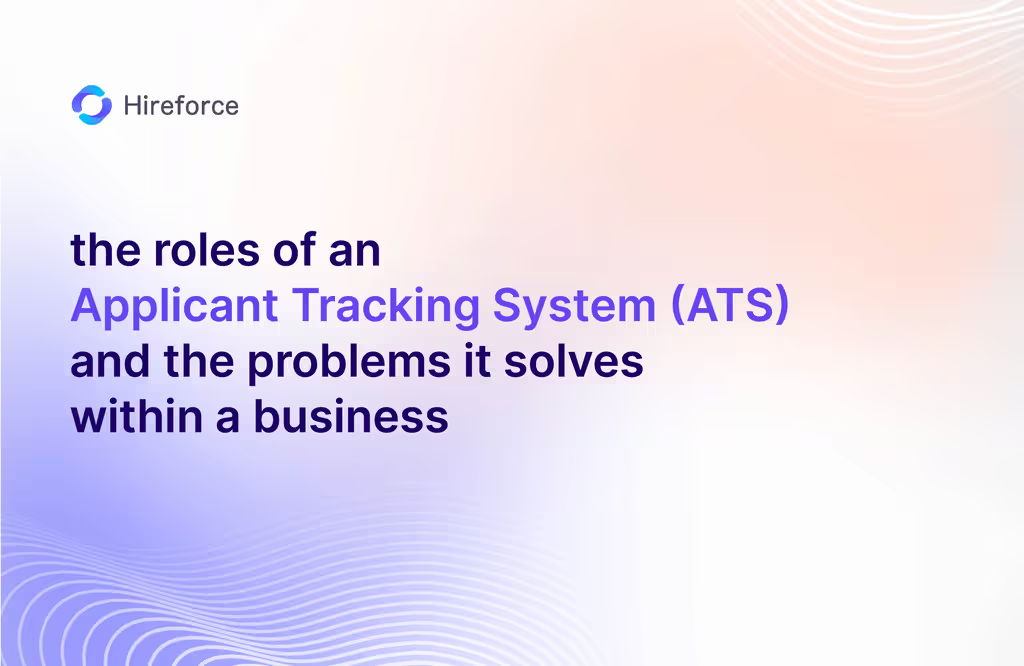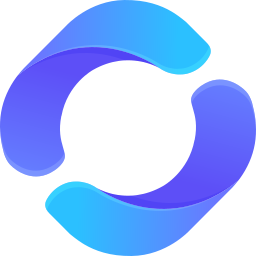What is an ATS?
An Applicant Tracking System (ATS) is software that simplifies and automates recruitment for HR professionals. Designed to manage large volumes of job applications, an ATS helps organize, track, and filter candidates throughout every stage of the hiring process. It reduces administrative burdens, ensures compliance, and optimizes hiring workflow.
ATS tools typically enable HR teams to post job listings, filter resumes, manage interview schedules, and handle communication all in one system. This is particularly helpful for businesses with high application volumes or those looking to enhance their recruitment operations.
What does an ATS do for HR?
An ATS transforms HR processes by making recruitment more efficient and organized. Here's how it is for HR professionals:
- Job posting automation: Easily post listings across multiple platforms with a single click.
- Resume parsing: Automatically screen resumes for keywords and qualifications, ensuring only relevant candidates advance.
- Candidate tracking: Monitor each candidate's real-time status, helping HR teams stay organized.
- Collaborative hiring: Promote teamwork by allowing HR staff to share notes and feedback in a centralized system.
- Data-driven hiring: Access analytics to refine recruitment strategies, monitor performance, and make informed decisions.
Why should HR use an ATS?
Using an ATS offers significant advantages to HR professionals, enhancing recruitment processes in several ways:
- Time savings: Automating repetitive tasks like resume screening and scheduling gives HR teams more time to focus on strategic planning and candidate engagement.
- Improved candidate quality: ATS ensures only qualified applicants move forward, increasing the likelihood of hiring high-quality candidates.
- Enhanced candidate experience: Automated communication keeps candidates informed throughout the hiring process, improving their overall experience and your employer brand.
- Data-driven decisions: ATS provides critical recruitment metrics, enabling HR teams to make smarter, more strategic hiring decisions.
- Compliance and organization: ATS helps HR teams comply with labor laws and streamline documentation by standardizing workflows and tracking key metrics.

HR Applicant Tracking System (ATS) best practices and insights
1. Choose the right ATS for your business needs
The key to maximizing your recruitment organization is choosing the right ATS. Invest in an ATS that aligns with your hiring company, regardless of its size. Seek features that support automation, customization, and team collaboration to streamline hiring workflows and save time. Evaluate if the ATS provides integrations with other tools you already use, such as HR management systems or payroll platforms, for a seamless process.
2. Optimize ATS integration with HR systems
Ensure that your ATS integrates with your other HR systems, such as your Human Resource Management System (HRMS), to streamline onboarding, payroll, and performance tracking processes. This reduces administrative overhead and ensures seamless data flow between recruitment and other HR functions.
3. Use inclusive job postings
Create inclusive, gender-neutral job descriptions and highlight perks like flexible working hours, paid time off, and other company benefits to appeal to a broader audience. Including keywords that match the skills you are looking for will attract better candidates, and listing salary ranges helps increase application rates.
4. Screen candidates effectively
Use tailored screening questions and keywords to filter out underqualified candidates early. Consider questions that reveal qualifications, soft skills, and cultural fit. For example, asking candidates about their career motivations can give you deeper insights into their goals and values.
5. Personalize candidate communications
Use automated templates to personalize responses to applicants. Personalized feedback can help maintain a positive employer brand even if a candidate is unsuccessful. This is especially important for candidates who may apply for other roles in the future.
6. Automate pre-employment checks
Automate pre-employment checks, including background and right-to-work checks, directly through the ATS to ensure compliance and data security. This speeds up the hiring process and ensures all legal requirements are met.
7. Foster collaboration with hiring managers
Use your ATS's collaboration tools to involve hiring managers in the recruitment process, allowing them to review candidates, provide feedback, and offer insights. Sharing non-confidential candidate information with hiring managers helps align decisions and create a more unified hiring process.
8. Analyze and optimize recruitment strategies
Use the data analytics features of your ATS to improve your recruitment processes continuously. Monitor metrics like time-to-hire, cost-per-hire, and application-to-hire ratios to identify areas for improvement. Adjust your strategies based on insights from this data, such as focusing on underperforming job boards or refining screening questions.